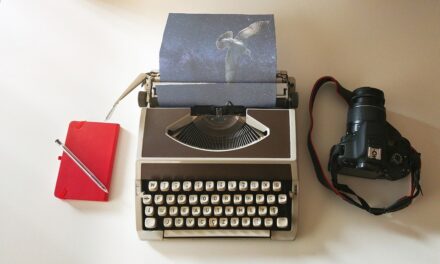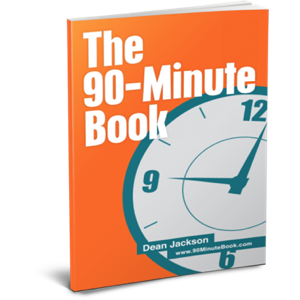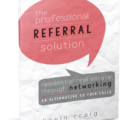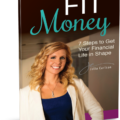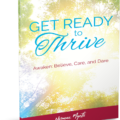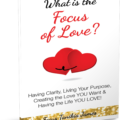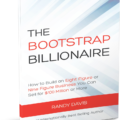If you’re interested in writing a book, you may be searching for free book-writing software.
There are many choices now for book writing programs designed to help you write a book. Thanks to technology, several amazing (and free) book-writing applications can help you create that book with minimal effort.
There are many software programs available that can help you with writing your novel. Some are free programs, while others are paid options. They all offer different features that can help you with different aspects of writing your novel.
You need the right tools to write a book.
While many new writers and authors start using a word processor, they are not ideal for long creative writing projects.
To write a novel, you will need software specifically designed for writing novels. Word processing software, spreadsheets, email managers, and desktop publishing software are for business and administration, not for writing novels.
Creative thinkers should not use tools designed to write a letter, business proposal, or report.
If you want to write a book or a novel, you can choose from plenty of free book-writing software programs. You can either install a program on your computer or use an online app in your browser.
A good book writing app will help you manage your writing project. Apps dedicated to book writing will assist you a lot with your research notes, file management, event tracking, character development, and of course, your writing.
There are many different options to consider for your new book project.
What you need in free book writing software and apps
It takes a long time to write a book.
Good book writing software should allow you to write chapter by chapter, and some programs also offer the ability to write scene by scene and track your story development.
Writing a novel can be broken down into several steps, which can be completed with the help of a good writing program.
You might also want to take notes on your characters and events and, if possible, create mind maps and timelines. Additionally, it might be a good idea to use an auto-save feature to keep your manuscript stored and saved securely.
In addition to backing up your work on an external hard drive, you should also see if you can save your work on a cloud drive. Google Drive, Dropbox, or iCloud are good options that provide extra backup security.
Without getting too technical, a text editor is a computer application that allows a user to input, edit, and save the text. This is unlike a word processor, which often has more formatting features. What is important to many writers is having a mode that reduces distractions and clutter on the screen. Sometimes, a plain text editor is all that is needed.
It takes a long time to write a book.
Working on one huge, long lump of text in one document is cumbersome and prone to file and save errors.
Writing a book using Word is not safe because there’s a high chance that something will go wrong technically.
Most book writing programs are designed for desktop use and are unavailable or suitable for mobile apps. However, some programs offer an iPad app that can be a great option when traveling or wanting to get out of the house.
If you try the book writing software and online apps listed below, you will quickly notice a difference.
You will see that writing a book requires a very different approach.
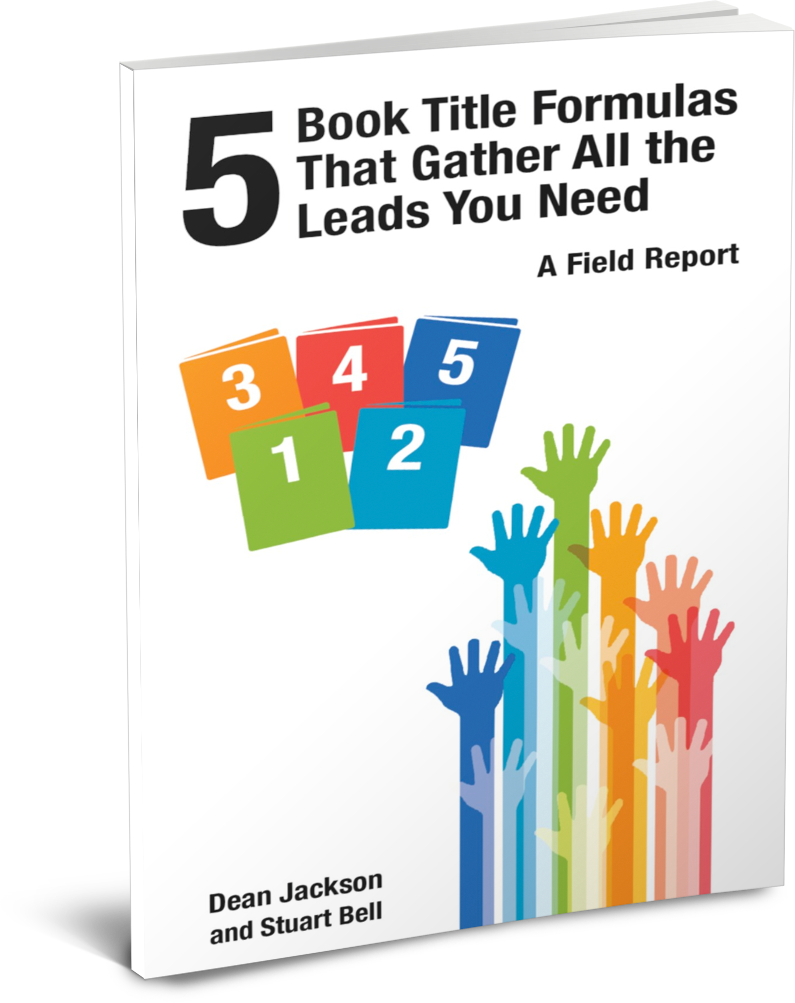
FREE BOOK
Discover the 5 Compelling Book Titles Types that create an ‘I Want That…’ response.
Paid Book Writing Software
We will begin by reviewing the top three programs that novel writers love to use.
These software programs make writing enjoyable and are known for their excellent book formatting functionality.
Creating beautiful content is easy with these.
- Scrivener
Scrivener is a popular book-writing software that offers project management, formatting, and an advanced word processor.
You should do this if you want to publish your great idea immediately.
Scrivener is a great tool for writers who want to compose, edit, research, organize and finish a book quickly and efficiently.
Pros
- If you can’t find a template you like, you can create your own. There are many templates you can choose from for non-fiction and fiction. If you can’t find a template you like, you can create your own.
- It has easy drag-and-drop features for rearranging.
- You can access the files and notes for the project by clicking on the “binder” tab.
There are several formats you can choose from for your eBook or print book (.mobi, .epub, .docx, and .pdf)
The corkboard with a split-screen feature, outliner working view, and index cards make managing more complicated and longer books easier.
The price is reasonable, and it has more features than its competitors.
Cons
Although Scrivener has many features, it might take some time to learn how to use them.
- No web app.
- No native collaboration features.
- Ulysses
Ulysses is a powerful and customizable app for writing that is available only to Apple users. You can sync your work across different Apple devices, making it convenient to take your work with you.
This writing app for Mac is easy to use and has a sleek design. It is the best app for staying focused while writing.
Ulysses provides complete flexibility with a minimal interface, making it the ideal book-writing software. Its beautiful and user-friendly design makes it a pleasure to use.
Pros
- Clean interface without a lot of distractions
- Easily export to.docx, .pdf, or .epub
Cons
- Not for PC users
- You may need to spend some time learning it if you’re not familiar with markdown.
- Price is a monthly or yearly subscription model
- Microsoft Word
MS Word is probably the most popular book-writing software. It’s compatible with both Windows and Mac.
Even though Microsoft Word is not specifically designed for writing books, you can still use it for shorter writing jobs. However, you might encounter some difficulties using it for longer book-length projects.
Many software programs are available for creative writing, but Microsoft Word is one of the best. It is a versatile program that can be used for any writing project.
Many celebrated novelists and screenwriters prefer Word for writing novels and screenplays.
Pros
- Many book editors prefer Word documents
- What you see is what you get
- You can also use a free version of Word on Linux distributions by using the OneDrive web app or a smartphone.
Cons
- This product is not easy to use if you work in a non-linear fashion.
- You can’t just upload a PDF of your book to Amazon and expect it to work like an ebook. You must use a separate ebook formatting tool like Calibre to upload a PDF of your book to Amazon. This will optimize your book for the Kindle format and allow it to work like an ebook.
- Cumbersome for writing long books & novels.
Free Book Writing Software
Don’t worry if you don’t want to purchase book-writing software. There are many FREE programs that you can use to create a wonderful book.
- Google Docs
Google Docs and Spreadsheets programs are great for writing and organizing a book online. Both are free to use.
Pros
- It saves files automatically.
- The files can be accessed easily online and offline.
- Export to .pdf, .epub or .docx.
- You can work with others easily.
Cons
- It is better for short writing but not the best option for long writing.
- yWriter
An author has created this surprisingly good free fiction writing software.
Pros
- Stores snapshot backups of your work automatically.
- Breaks down novels into chapters and scenes.
Cons
- Does not come with templates.
- This can be a little confusing and time-consuming. You’ll need to use a tool like Calibre to create ebooks, which can be confusing and time-consuming.
- Does not work on Mac computers yet.
- STORYSHOP
If you need software to help you create elements, worlds, and characters for your novel, then you should check out StoryShop.
The app is designed to make it fun for users to create stories.
Pros
- There are several ways to use character cards, but the most common is to use them to keep track of stats for a specific character. Character cards can be used to keep track of characters’ relationships and attributes. The most common way to use them is to keep track of stats for specific characters.
The app provides a variety of templates that can help you write your story more quickly.
• Outline your story, scripts, and novels
• Develop characters, dialogues, and events
• Add locations, props, and images
• Plan your story arc and chapters
• Write your book in sections and chapters
• Edit and format your work. You can use one application to outline your story, build worlds, develop characters, and write the book. You can add locations, props, and images and plan your story arc and chapters. You can edit and format your work.
Cons
- The free version includes fewer features than the subscription.
- The book can only be exported as a Word document.
- Pages for Mac OS
The default program on a Mac computer for writing books is Pages. It is very user-friendly, and many Mac and iOS users use it to write a great novel.
Although it does not have the same automation features or advanced formatting as Microsoft Word, it is still a decent word-processing program.
Whether you’re experienced or starting out, it’s important to have a user-friendly interface, and Pages gives you that.
Pros
- Spacious and convenient interface.
- Visually dazzling templates.
- Apple’s graphics tools make it easy to create photos with transparent backgrounds.
- Smooth import and export of Microsoft Word documents.
- The two modes are optimized for different tasks. The word processor mode is optimized for typing and editing text, while the page-layout mode is optimized for adding and manipulating graphical elements.
Cons
- Can’t change the chosen template for a document.
- The text cannot be viewed without page headers and footers.
- No built-in mail merge.
- Can’t set Word format as the default for saving.
- Advanced typographic features are not available on OS X.
- Manuskript
The Manuskript book writing tool has several features that may be useful to writers, including an outliner, word count, and distraction-free mode. Additionally, the tool can act as a novel assistant, helping users to develop characters using the snowflake method.
You can also keep track of any notes regarding your characters, the plot, events and places in your story. This can be extremely helpful when organizing your thoughts and information.
The following tools will help improve your writing and are worth a try for new authors.
- Sigil
Sigil is open-source, free software that produces e-books in epub format. It is similar to Calibre.
The program offers several different ways to view your work, including a book view, code view, and preview. It also includes a WYSIWYG editor and a Table of Contents generator that lets you create multi-level headings.
The program has a metadata editor and a spell check that uses both default and user dictionaries. It can also import files in the EPUB and HTML formats, images, and style sheets.
- Wordcradle
The Wordcradle app is a great way to improve your writing skills. It allows you to set goals and track your progress.
These tools are great for practicing writing on a schedule.
The character cards are useful for creating profiles for each character during your rough draft. They are laid out on an attractive table.
Index cards are a must when writing a novel.
Wordcradle can store all your ideas and track any changes you make to your story.
- Quoll Writer
Windows users can take advantage of the Quoll Writer book writing program. The program is open-source and free to use. Version 3.0 of the program will also be available soon for Mac and Linux users.
This app has everything you need to write a book, like creating characters and locations, making outlines, taking notes, and more.
The desktop has an easy-to-use layout. But there is also a configurable distraction-free mode that allows you to focus on writing.
You can import it into this program if you have already started writing a book in Microsoft Word. You can export it as a Docx, HTML, or epub file.
- Bibisco
Bibisco is an open-source software application specifically designed to assist users with writing a novel. It includes all of the necessary elements for developing and tracking characters.
Bibisco is a free software package that provides everything you need to write a novel, including chapter and scene organization, note-taking, and more. It is available for Mac, Windows, and Linux.
Guest Post Disclaimer
The views expressed in this post do not represent the views of 90-Minute Books. The information has not been verified and should be considered an opinion. You are always advised to do independent research.