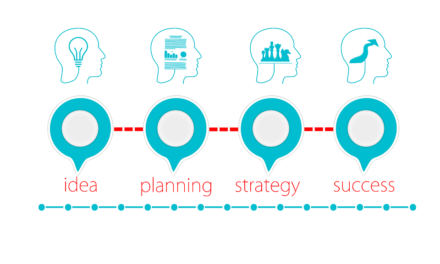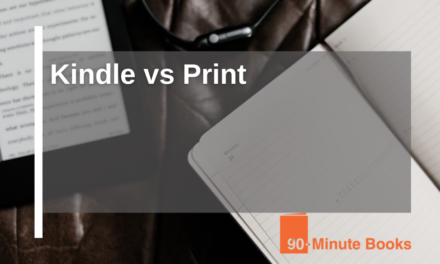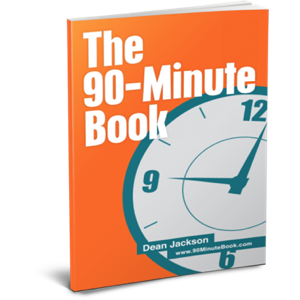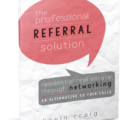Short form, fast audio is a great way to engage with the people on your list. It’s easy to create and doesn’t require much commitment for the person receiving it.
Substack have added the capability to their email platform, but you can set up something similar yourself from your phone.
The easiest way is to use the voice recorder to save your message, then use the share function to message or email the recording to an assistant.
The file is saved to dropbox (or another publicly accessible cloud service) and the link added to the email. You can use an image of an audio player for people to click, but simply linking the ‘Listen Now’ text works just as well.
This works great for authentic, short, personal message. It’s all about the value in the message and less about the pretty format. Think of these as little rocks the fill in the gaps between your big rock ‘Flagship Broadcast’ messages.
If you want to geek out & automate the process, you can use services like Siri Shortcuts and Zapier to trigger a lot of these steps for you, but don’t let that stop you from getting started.
Full Story: Substack Debuts Audio Service For Email Newsletter Publishers