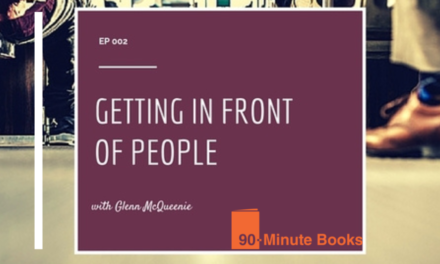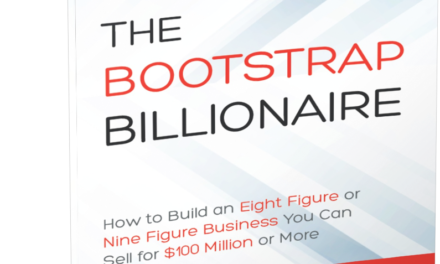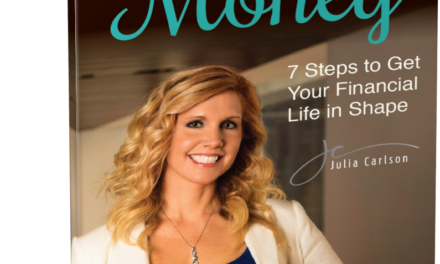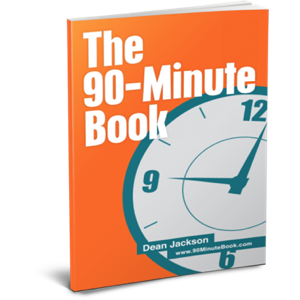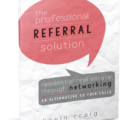One of the biggest challenges you face when writing your book (after the content) is getting bogged down by the tools and ‘mechanisms’ needed to get it produced and ready to print.
The simplest way is to have us do it for you ;) but if you want to go the DIY route, today’s blog post is for you. We discuss some of the tools and tips needed to complete it.
We cover the options to get your words on the page in the way you want, as well as the choices you have for cover design.
The key theme in all of this… Keep It Simple!
Remember, if you’re looking to generate business from your book, then your book is not the product, and every additional unit of energy spent on this is not spent elsewhere.
For access to the podcast episode this post stems from, click here.
There are various ways to get a book out there. You could go down the route of using a local printer and binder to get it done. All those things are more problematic or slow down the process.
We typically talk about Kindle Direct Publishing(KDP) being the printer. They’re a print-on-demand service. You can print one copy or thousand copies. It plugs into Amazon because Amazon owns Kindle. Fill in a couple of fields, push a button, and then you can make the book available on Amazon.
As we’ve mentioned, you might have different priorities or be looking for something slightly different.
If you’re looking to sell the book as the product, as the thing in which you’re making money, there might be cheaper alternatives.
But really, we’re talking about getting the book out there as a lead-generation tool to start a conversation and collect names and address details.
And that is the setup we will discuss, using KDP as the printer and the ways to keep it simple.
The Tools
So the key thing about the book’s interior is getting the layout accurate for the print file. So each printer will have its own requirements on the dimensions of the pages and the margins left on right, depending on how it’s being bound.
But with all the services, you’ll get a document or webpage explaining precisely those requirements. And then it’s just a case of making sure you’re using the correct template or layout so that the file you create is of the proper dimension and gets printed. The pages are the right way round, and there’s enough space on the edge of them for their margins, the cuts, the bleeds, and all that type of thing.
So with KDP, they’ll provide some Word document templates that are predefined and pre-setup with the right margins. So the most straightforward way is to go around for “KDP templates” and pull down the one sized to the proper proportions.
And by size, we’re talking about the page size. So there are many different page formats you can select from, from the 5 x 8, the typical book we produce, to bigger sizes. If you’ve got more content, it’s usually an idea to step up to 6 x 9 is a standard size.
Because we’re typically saying to people that the finished product, the finished physical product in this sense, you want it a size people believe they can get through in a plane flight.
So a book that ends up somewhere between kind of 35 and 55 pages is pretty much the right size to be able to consume, understand, get the message, read the call to action at the back, and start thinking about what the action steps are to do now. So that when people land and get some time, they can follow through on that next action step.
So the page dimensions, 8 x 5 or 6 x 9, are two examples; you might need to manipulate the content and size so that you’ve got the right number of pages. If you’ve got a lot of words and want to keep a page back count, go to the bigger size. If you’ve got fewer words but still want it to give the impression of a book worth reading, go to the smaller sizes.
so in the interest of keeping it simple, if it is simpler and doable, default to a smaller size.
The Options
There are many options available, but we use Word for everything here. It makes it accessible as we’re working with other people because they can make edits and do updates and don’t need to run off and find additional resources. It would be very problematic and exclusionary, and we’d almost be forcing people to work with us in the future.
We want people to work with us in the future because we’re great, not because they haven’t got a choice. So if we did everything in InDesign, for example, it would be very problematic for other people to make changes. It wouldn’t be simple; it wouldn’t be straightforward. It would be a challenge.
In Summary,
keeping it simple can be very difficult, especially when you begin to overthink the process. the solution is in the post’s title. when in doubt, Keep it simple