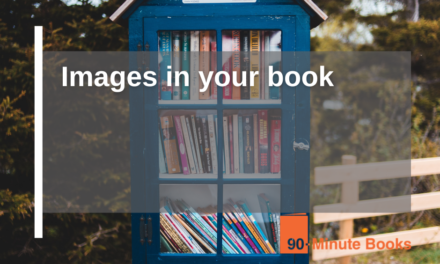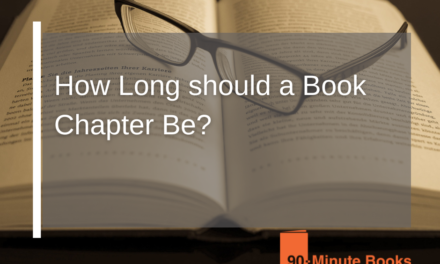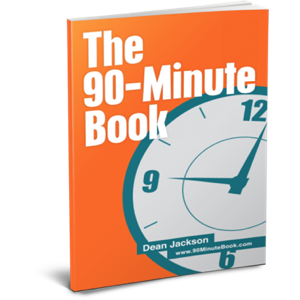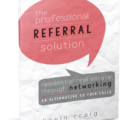What is Technical SEO?
Technical SEO is the process of making your website more friendly to search engines so they can easily find, crawl, and index your pages. The goal is to be found and improve rankings.
How complicated is technical SEO?
It depends. SEO basics are not difficult to learn, but more advanced techniques can be complicated and difficult to understand. This guide will be as simple as possible.
How crawling works
Search engines collect information from pages on the internet by following the links on them. This allows them to find new pages. There are several ways to control what gets crawled on your website. Here are a few options.
Robots.txt
A robots.txt file is like a map that tells search engines which parts of your website they can crawl and index. By creating a robots.txt file, you can help make sure that the search engines are only indexing the pages that you want them to.
Crawl rate
Crawl-delay is a directive that can be used in robots.txt to control how often web crawlers access a website. This directive is supported by many crawlers and allows website owners to set a crawl rate that suits their needs. Unfortunately, Google doesn’t respect this. To change the crawl rate for Google, you’ll need to modify the setting in Google Search Console.
Access Restrictions
If you want the page to be accessible to some users but not search engines, then what you probably want is one of these three options:
- Some kind of login system;
- HTTP Authentication (where a password is required for access);
- Only allowing specific IP addresses to access the pages.
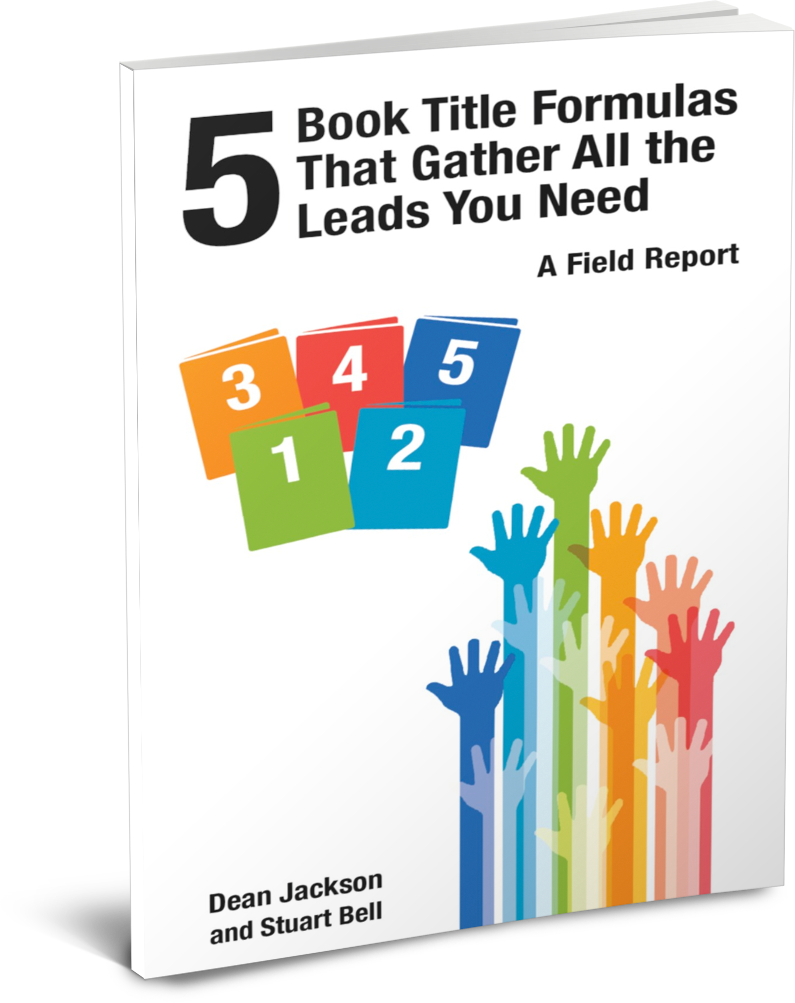
FREE BOOK
Discover the 5 Compelling Book Titles Types that create an ‘I Want That…’ response.
This type of setup is best if you want to create an internal network, member-only content, or a staging, test, or development site. If you want a group of people to be able to access a page but don’t want search engines to find it, you can use this setting.
How to see crawl activity
Google provides a “Crawl stats” report in its Search Console, revealing how it crawls your website.
You need to check your server logs to see all the times your website has been crawled. You might also need to use a tool to help you understand the data. If your hosting has a control panel like cPanel, you should be able to find your raw logs and some aggregators like Awstats and Webalizer.
Crawl adjustments
Google crawl a website based on how often the website is updated and how much traffic the website gets. The pages that are more popular or experience more frequent changes will be crawled more often by search engines, while pages that don’t appear to be as popular or well-linked will be crawled less frequently.
If the crawlers find evidence of stress while exploring your website, they usually slow down or stop altogether until the situation gets better.
After pages are crawled, they are turned into code that can be read by a search engine, and then they are sent to the index. The index is responsible for keeping track of all the pages that can be returned in response to a search query. Let’s talk about the index.
Robots directives
A robot meta tag is an HTML code that tells a search engine how to index a certain page. It’s placed into the section of a web page, and looks like this:
Canonicalization
Google will store only one version of a page in its index when there are multiple versions of that page. This process, called canonicalization, allows Google to select a URL displayed in search results. There are many different signals they use to select the canonical URL, including:
- Canonical tags
- Duplicate pages
- Internal links
- Redirects
- Sitemap URLs
To check how Google has indexed a page, use the URL Inspection Tool in Google Search Console. It will show you the Google-selected canonical URL.
One of the hardest things for SEOs is prioritization. Some changes you make will impact your traffic and ranking more than others. Here are some of the projects I’d recommend prioritizing.
Check indexing
When optimizing your website for Google, be sure to include pages that you want people to be able to find when they search. Crawling and indexing are important because they are the first two steps in the search process.
If you want to know which pages on your website can’t be indexed by search engines, and why, you can check the Indexability report in Site Audit. It’s free in Ahrefs Webmaster Tools.
Add internal links
Internal links direct a user to a different page on the same website. They are often used to provide navigation between pages on the website and can help search engines understand the structure and hierarchy of the website. Search engines help people find your pages and also help the pages rank better. The Site Audit tool has an “Internal Link Opportunities” feature to help you quickly find places to add internal links.
This tool allows you to see where you are mentioned on the internet concerning specific keywords already ranking on your site. Then it suggests them as contextual internal link opportunities.
For example, the tool mentions “faceted navigation” in our guide to duplicate content. This guide provides tips on how to avoid duplicate content on your site using faceted navigation. Site Audit suggests we add an internal link to our faceted navigation page.
Add schema markup
Schema markup is code that helps search engines understand your content better. It also powers many features that help your website stand out from the rest in search results. A search gallery on Google demonstrates the different search features and the schema required for your website to be eligible.
Although the projects in the previous chapter may be easier to complete, the projects in this chapter are still worth focusing on. This is just to help you prioritize various projects, not to say you shouldn’t do them.
Page experience signals
These factors are not as important as others, but you should still take them into account to please your users. They improve aspects of the website that affect how users experience the website.
Core Web Vitals
The Core Web Vitals are a set of performance metrics that are part of Google’s Page Experience signals, which measure the quality of a user’s experience on a website. The following text discusses three metrics that are used to measure different aspects of a web page. Largest Contentful Paint (LCP) is used to measure visual load, visual stability is measured with Cumulative Layout Shift (CLS), and interactivity is measured with First Input Delay (FID).
HTTPS
When you communicate with a website using HTTPS, your browser and the server ensure that no one can eavesdrop or tamper with the data you’re sending or receiving. This ensures that information is kept confidential, accurate, and secure for most of the traffic on the World Wide Web today. It is better to have your pages loaded over HTTPS than HTTP.
If a website displays a lock icon in its address bar, it uses HTTPS.
Mobile friendliness
In other words, this checks to see if web pages look good and can be easily used on mobile devices. How do you know how mobile-friendly your site is? Check the “Mobile Usability” report in Google Search Console. This report displays if any of your pages have mobile-friendliness issues.
Site Speed
Site speed is vitally important. Think about how you search. Do you stay on a website if it takes a while to load? Do you move on to a different website or stay on the current one? 40% of people will leave a website that takes more than 3 seconds to load. Which is defined as when a user visits a website and immediately clicks back to the search results because the content didn’t match their needs. A slow loading time can result in users’ “Pogo sticking.” This is when a user visits a website and immediately clicks back to the search results because the content didn’t match their needs. Moving rapidly from one site to another, usually spending only a short time on each one. This really is a problem for your ranking. Google records the average time spent on your site.
The amount of time spent on a website by a user can be used by search engines to help determine how useful that site is. Your site authority is based on how useful people find your site according to their perspective. If you have a lot of pogo stick bounces, your rankings will drop sharply.
In a recent poll, nearly half of people expect a website to load in less than two seconds. People want the content to be available immediately, and 3 seconds feels like a long time when faster sites are available. This doesn’t even consider the worth of your site since they haven’t seen it yet.
It’s also the type of content you’re offering. It’s not just the broadband and wifi that affect site speed, but also the type of content you offer. Many of the world’s web users now prefer mobile phones to other devices. They typically have a connection that is not as fast as your average home broadband. If your site loads slowly on a desktop computer, it will likely take a very long time to load on a mobile device.
So, what can you do?
Do
- Optimize images
- Compress HTTP
- Use CDN to localize your files
Don’t
- Use as many plugins as possible
- Have numerous CSS requests for images
- Choose a slow host because it was the cheapest
Search Engine Tips
So that’s how you get your site to the customer when they want it. So what’s next?
Your customer isn’t the only one reading your site. For customers to find your website using a search engine, the search engine needs to be able to read it. This work is not done by humans, so making the graphics shine won’t help here. Google uses algorithms to scan your site for content. These algorithms are called “crawlers” or “bots.” The information that they gather is used to categorize and rank it.
SEO is concerned with the technical aspects of a website, making it easier for non-human visitors, such as search engine crawlers, to read and understand a website. If you can give Google what it wants quickly, accurately, and in a well-organized format, it will appreciate your efforts. You get ranked based on how well you match what they were looking for.
Do
- Have a strong layout
- Use canonical info, so search engines can find things
- Describe the content well in meta descriptions
Don’t
- Use repetitive terms
- Have vague descriptions
- Use a flat site structure
Strong architecture
This is actually a very simple Technical SEO process. Silo your website. When starting out, many people have a flat structure to their site. This means they have the top-level domain; all their pages are one step below that. Search engines can find it difficult to determine which pages are relevant to a particular topic.
If you use silos to categorize your website, it will be easier for search engines to find all the pages related to the page it is crawling. This will make it easier for search engines to index your website. The web crawler can quickly identify and link your related content, for example,/seo/thepage.html. A well-siloed site will rank well. Search engines want an easy way of understanding your site’s layout.
Canonical tags
If you’re a fan of superhero comics, you may have come across the term “canon.” This is the officially recognized original version.
What has that got to do with your website? If you want to ensure that a particular URL is recognized as the official source of a page’s content, you can use canonical tags. This means that the original source of the information is known to Google.
If you vary your anchor text, Google is less likely to mark your website as spam. It can save you from having your ranking penalized.
Clear meta descriptions
A meta description is a summary of your page’s content. It’s typically two or three sentences long. The part of the text that the Google searcher sees is the first few characters.
If you want people to click on your link, you need to make it attention-grabbing. Write in the active voice. Include a call to action. It should include the focus keyword. It should include unique and structured content.
Effective Housekeeping
Finally, removing errors and clutter is important. If search engine crawlers find dead ends, duplicate content, and confusing error codes while indexing your website, your website’s ranking will be lowered. You can find and fix key problems by searching the articles you’ve written. If you complete the following simple tasks, search engines will reward you. This is the point where Technical SEO gets more complicated. Here are just a few headlines.
Do
- Scan for crawl errors
- Check your error codes
Don’t
- Duplicate content
- Forget 301 redirects
Don’t Duplicate Content:
Google hates duplicate content! People have used duplicate content to try and improve their ranking for a certain keyword. This used to work. Google became aware of what it sees as keyword stuffing. They will penalize you for it. Don’t copy the content to multiple pages on your site. Link to it if necessary. Don’t create multiple sites with the same content.
Anytime you type the same words in Google, the company will be able to see that. If you do it excessively, it will adversely affect your ranking.
Guest Post Disclaimer
The views expressed in this post do not represent the views of 90-Minute Books. The information has not been verified and should be considered an opinion. You are always advised to do independent research.