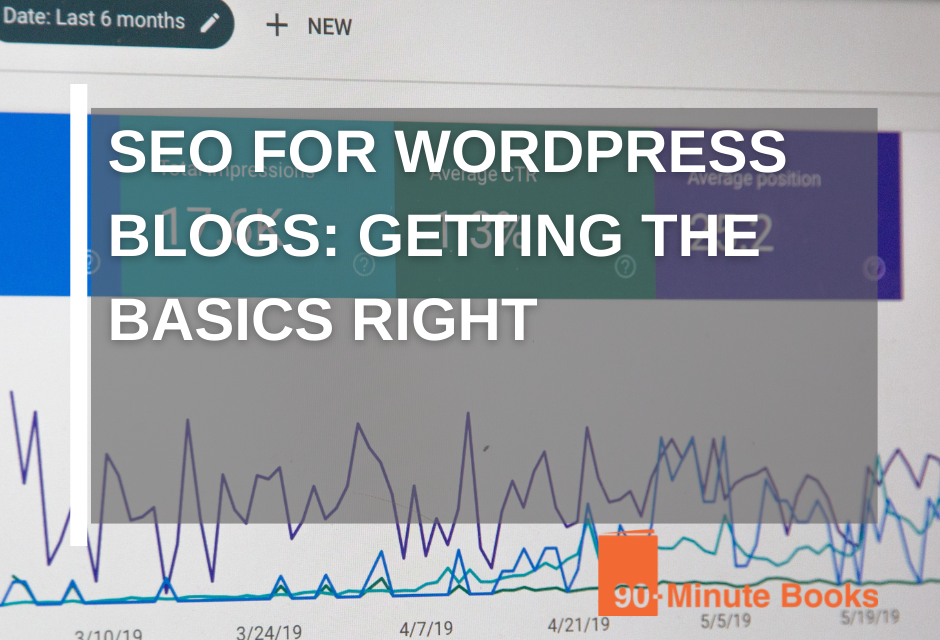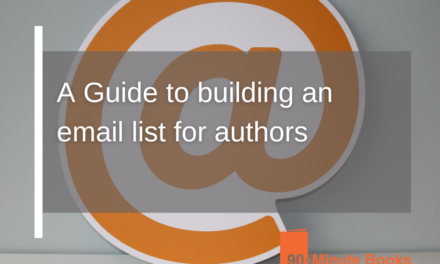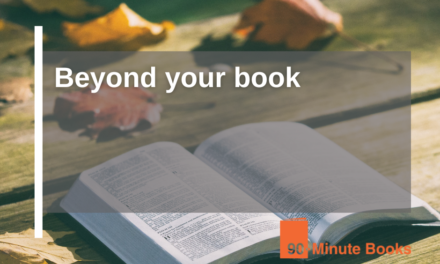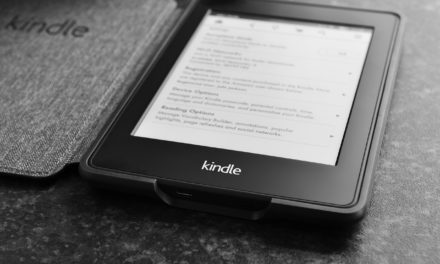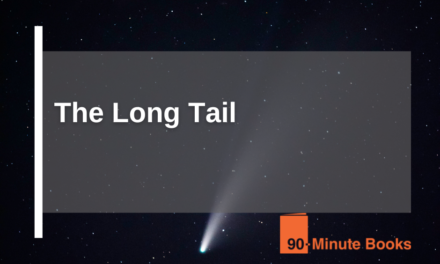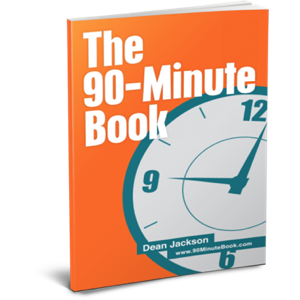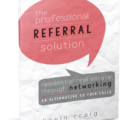WordPress is a great publishing platform that has a strong community to support it. In layman’s terms, WordPress is a free, open-source platform that can be used for various purposes, including blogging, creating a website, managing content, and selling online. However, I would not recommend using WordPress for e-commerce, as there are better platforms specifically for that purpose. These sites wouldn’t have trusted WordPress if it wasn’t an exceptional product.
Although you can find a lot of themes and plugins that claim to optimize your site for SEO success, you may find that some of them do not work as intended and can break your site. If some things on your website are not working properly, this can negatively affect your SEO and turn away visitors. I will talk about some of the most common SEO problems people have with WordPress and how to solve them.
Top SEO Tips for WordPress
1. Optimizing Your URL Structure
If you’ve used WordPress before, you might have encountered the term “Permalink” (a fancy term for URL structure). The default WordPress permalink structure is not attractive, appearing as example.com/?p=123. Wouldn’t it be more beneficial for SEO purposes and users if the URL was in the format of example.com/title-of-the-post/?
If you’re having trouble with your WordPress website, logging in to your WordPress Admin interface and going to Settings >> Permalinks can help you fix the issue. Here, you can change your URL structure.
If you change your Permalink Structure, any existing links will no longer lead to the correct post, causing a decrease in traffic. To redirect old posts to new ones, add 301 redirects to the .htaccess file. You can use third-party plugins like Change Permalink Helper if there are too many posts to redirect. I have had great success with it.
A tip for creating the title for your post is to edit the permalink to get rid of stop words such as “a,” “for,” “the,” etc. When you want to post a content post with the following title, “The most common Misconceptions about the Mayan Apocalypse,” you edit the Permalink and change it to “common-misconceptions-Mayan-apocalypse.” It’s a good idea to keep it all lowercase and avoid special characters, including spaces – WordPress usually takes care of it.
2. H1 Blog Title on All pages
An issue that many themes might have is that the blog title is tagged as an h1 tag on all site pages. This is a big mistake. Google places a lot of importance on the h1 tag in determining your site’s relevancy to any given topic. So, in an ideal world, you will have:
- H1 tag as the name of your site on the homepage.
- On single posts or pages, the page’s title should be in h1.
- On the category and Tag archive, The Category / Tag title should be in h1.
The problem with the WordPress blog titles appearing as h1 tags has been fixed in version 3.0, but if you are using an older version or a custom theme, you need to check the source code to see if the blog title appears as h1 on all pages. You can fix it by using conditional tags if it does.
3. Should I Allow Categories / Tags to be Indexed?
Absolutely. If your tags and categories are set up properly, the tag and category archives can bring in a lot of traffic. Here are a few handy pointers when it comes to Tags and Categories:
- On the category and Tag archive, The Category / Tag title should be in h1.
- Add descriptions for Tags and Categories. It can be great to have internal links to your pages (WordPress does not allow you to do this by default, but some plugins will help you get it done).
- Use Tags and Categories in moderation. You don’t want hundreds of them.
4. What SEO Plugins Should I Use with WordPress?
Since Yoast purchased their amazing WordPress SEO plugin, we don’t need many different plugins to complete tasks like adding Facebook OpenGraph, sitemaps, breadcrumbs, rel=”next” & rel=”prev” for paginated archives, and much more. This all-in-one plugin takes care of it all.
Configuring it properly will take some time, so be patient. This guide from ManageWP will help you get started. If your website offers news and video content, you may also want to include the News and Video module.
Yoast is responsible for fixing many of the problems that occur with the plugin. Adding internal links helps to strengthen your internal pages. The internal search engine is ineffective in finding results related to your search terms. This plugin makes it easier to search for internal links.
Google has stated that page speed is a ranking factor on their search engine, and site visitors have stated that they are less likely to return to a site that takes a long time to load. You can use various tools to analyze how well your WordPress site performs in this area, such as Pingdom or Yslow. A CDN(Content Delivery Network) could improve your website’s global reach by delivering content to users from multiple locations. However, this will likely require additional funding. If you want your pages to load more quickly, you can use a Caching Plugin like W3 Total Cache. This will cache your pages, so they don’t have to be loaded each time someone visits your site.
A way to improve your website’s performance is to use a plugin that minifies CSS and JavaScript. This will make pages load faster.
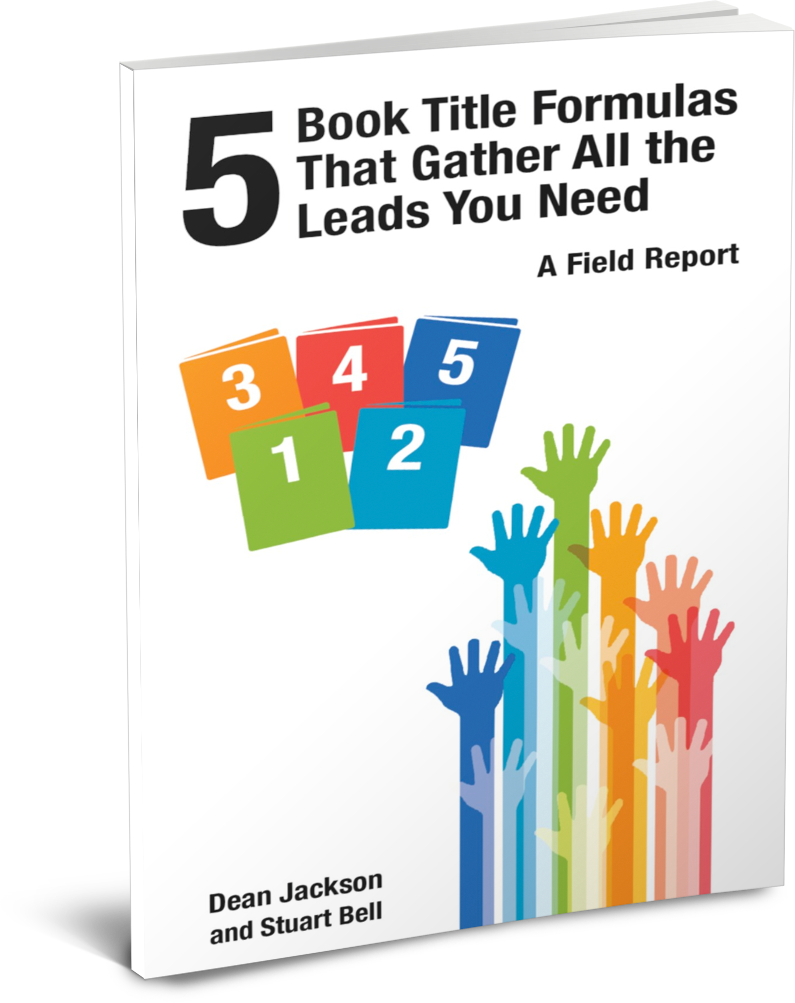
FREE BOOK
Discover the 5 Compelling Book Titles Types that create an ‘I Want That…’ response.
How To Improve Your SEO in WordPress
No system is perfect. There are a few potential SEO issues with WordPress that you will need to address yourself.
Duplicate Content
One of the first problems you will face when optimizing your site for SEO is duplicate content. Having duplicate content on your website can negatively affect your website’s search engine ranking.
WordPress automatically generates “archive” pages. If you use tags on your WordPress posts, new pages display content associated with those tags. There are also archives for months and years.
This is a big problem for search engines. You can imagine why. There are pages with duplicate content that appear identical to the search engine. The engine is not sure which page to display in the results.
Optimizing For Archive Pages
Google knows that WordPress sites must be scanned and usually does a good job. But why take a chance? There are ways to prevent your content from being duplicated.
First things first, you can check your theme. Some themes will only display a summary of the post on archive pages. This means that archive pages will only contain snippets of content, rather than full posts. There are WordPress SEO plugins that can prevent search engines from crawling archive pages.
To be sure, archive pages have their function. Although uncommon, some archive pages are so well-optimized that they rank number one for a search term.
Custom Post Types For Master-Level SEO
While creating custom post types is an advanced solution, it is probably the best. While WordPress is easy to customize, it lacks some flexibility that would benefit master-level SEO. Read the how-to guide in the Support Center for more information on how custom post types work.
Key Concepts in SEO
We will go over some of the frequently mentioned key concepts in SEO. You should take a quick look through this section to get an idea of the concepts involved. You can further your education by studying these topics in greater detail.
Keyword Research
Keyword research is about finding the best search queries for your content to rank for. If you want to rank for a certain keyword, you could add that keyword to your shop’s name. For example, if you sell bikes, you could rank for “bike shop” plus the name of your city. Most SEO journeys begin with keyword research. Although choosing keywords is an important part of WordPress SEO, it is not the only thing that matters.
You will need to create relevant and authoritative content for your chosen keywords.
Picking a Keyword Tool
Many SEO tools can help you discover keywords to target, both free and paid. The best way to find a tool that works for you is to search the internet.
The keyword’s difficulty is the most important factor when looking for a tool.
Each tool will give you an idea of how difficult it would be to rank for a certain keyword. The keyword’s difficulty is based on the competition you would face in ranking for that keyword.
“Ranking for ‘mark twain’ will be highly competitive.” If you want to rank highly on search engines, it would be unlikely that you would be able to do so if your website is not as popular as one with a lot of backlinks, such as Wikipedia. If you’re looking for the best books by Mark Twain, a keyword like “best Mark Twain books” might be more appropriate.
Planning Out Your Content
It is a good idea to generate a list of keywords you want to target and then sort them by difficulty. This way, you can plan your content better. The process of content planning often includes aligning a keyword with its various data points in a spreadsheet. This allows content planners to have all the relevant information for a given keyword in one place. However, you can use whichever tool is most effective for you.
It is important to have a single source of information that you can use to view your keywords and plan how to use them in your content.
Searcher Intent
The purpose of search intent is to identify what your ideal page visitors are looking for on the internet and to direct your content toward those queries.
It’s important to research relevant topics and include that information in your content naturally.
What People Are Searching For
Many sophisticated tools can help you identify what people search for on various search engines.
Some of these tools are free. Some of them cost hundreds of dollars a month.
One way to find out what people are searching for on Google is to start typing in a search query and looking at the autosuggestions. You’ll notice Google begins to auto-complete your query. That’s a hint.
After you have completed your analysis, click on the top 3 or 4 links and analyze those pages.
Take a look at:
- The words the page uses
- Any comments on the article
- How many headings are used?
- Is the keyword (search query) used in the title or level 2 headings?
optimizing SEO for your WordPress blogs is an ongoing process. with the constant updates and new plugins appearing every day, you must keep a keen eye on developments and adapt accordingly.
Guest Post Disclaimer
The views expressed in this post do not represent the views of 90-Minute Books. The information has not been verified and should be considered an opinion. You are always advised to do independent research.