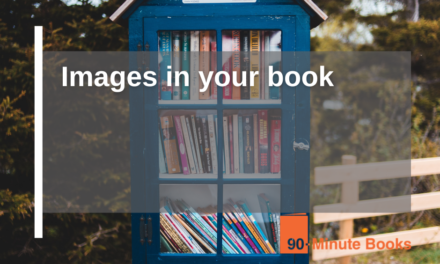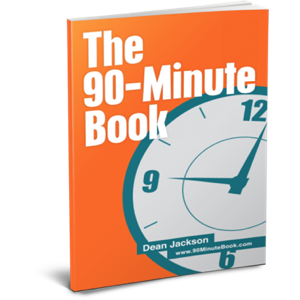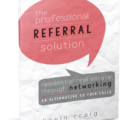What is social media marketing?
Social media marketing promotes a brand, product or service using social media channels.
Social media marketing helps businesses:
- Increase brand awareness
- Build engaged communities
- Sell products and services
- Measure brand sentiment
- Provide social customer service
- Advertise products and services to target audiences
- Track performance and adjust larger marketing strategies accordingly
What is a social media marketing strategy?
A social media strategy is a plan for how to use social media to achieve your goals. It includes the tactics you will use, the people you will target, and the measures you will use to track your progress.
Your social media marketing strategy should also list all of your existing and planned social media accounts, as well as goals that are specific to each platform you are active on. Your company’s goals for its digital marketing efforts should be in line with its overall marketing strategy.
Your social media plan should include a definition of your team’s roles and responsibilities and a schedule for reporting.
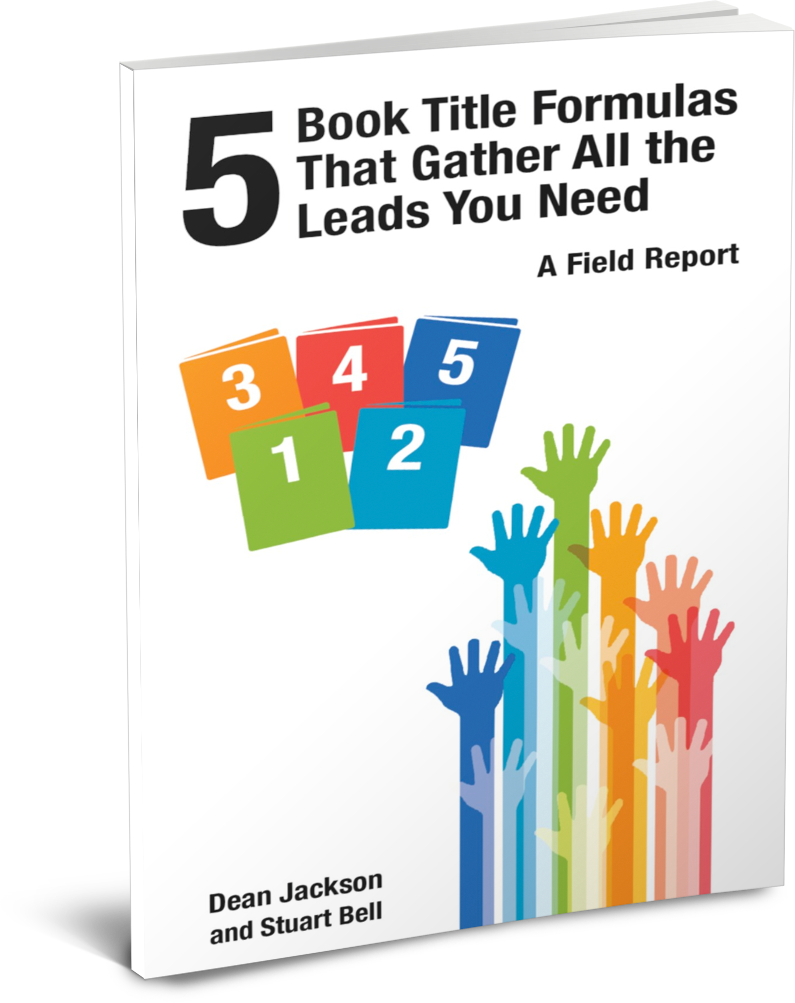
FREE BOOK
Discover the 5 Compelling Book Titles Types that create an ‘I Want That…’ response.
How to create a social media marketing strategy in 4 steps
Step 1. Choose social media marketing goals that align with business objectives
Set S.M.A.R.T. goals
If you want to create a social media strategy to help you achieve your goals, the first step is to be clear about what those goals are. Your goals must be specific and measurable so you can track your progress. It is impossible to determine how successful you are or what your return on investment is without specific goals that can be measured.
Your goals should be: -Specific -Measurable -Attainable -Relevant -Time-bound
Track meaningful metrics
Vanity metrics, such as the number of followers and likes, are easy to track, but it’s hard to determine their real value. Instead of focusing on things like page views, focus on things that will result in conversions, like engagement and click-through rates.
Different social media networks can be used to achieve different goals or even different uses for each network.
If you want to see how effectively your LinkedIn profile is directing traffic to your website, you would measure the click-through rate. If you want to use Instagram to raise awareness for your brand, you might track the number of views your Instagram Stories get. CPC is a common success metric for advertising on Facebook.
The goals you set for your social media marketing should be in line with your larger marketing goals. It is easier to demonstrate the worth of your work and get your boss’ approval when you use this method.
Plan your social media marketing strategy by brainstorming at least three goals you want to achieve.
Step 2. Learn everything you can about your audience
It is beneficial for you as a business owner to get to know the people who follow and support your business. Doing so will allow you to better understand what they want and need, making it easier to engage with them on social media.
When it comes to your ideal customer, you should know things like:
- Age
- Location
- Average income
- Typical job title or industry
- Interests
- etc.
Analyzing social media data can be extremely useful to discern patterns and learn more about your followers. Such information can include where your followers are located, how they interact with your brand, and what they are interested in. You can use these insights to effectively improve your strategy and target your audience.
Jugnoo discovered that the majority of their customers who referred other customers were between the ages of 18 and 34 and that 65% of that group was using Android devices. They used information about people’s interests to target ads specifically to those people, which lowered the cost of each referral by 40%.
Step 3. Get to know your competition
Your competitors are probably already using social media, which means you can learn from their actions.
Conduct a competitive analysis
A competitive analysis is a way to learn about your competitors and what they are doing well (or not). You will clearly understand the expectations in your field, which will guide you in establishing social media goals.
It will also help you spot opportunities.
One of your competitors may be more successful on Facebook than you are, but they may not have put as much effort into Twitter or Instagram. You might want to focus on the social media platforms where your audience is not well served, rather than trying to win fans away from a dominant player.
Use social media listening
Social listening lets you see what people say about your competitors online. This can be a valuable way to learn about new products or services your competitors are offering, or to get an idea of how their customers feel about their experience.
Research your competition by searching for their company name, relevant keywords, and account handles on social media. Look for their posts and information to learn what someone is sharing and what others are saying about them. If a company uses influencer marketing, how much engagement do those campaigns earn the company?
If you want to be up-to-date with what’s happening on social media, use Hootsuite Streams to monitor relevant keywords, hashtags and accounts.
If you keep track of your competitors and industry leaders, you may notice that they use social media differently. You may come across new, exciting trends. This means that you might see social content, a really successful campaign, or one that completely fails. This information can be used to improve and shape your social media marketing strategy.
Step 4. Do a social media audit
If you are using social media, look at what you have done so far. Ask yourself the following questions:
- What’s working, and what’s not?
- Who is engaging with you?
- What are your most valuable partnerships?
- Which networks does your target audience use?
- How does your social media presence compare to the competition?
After gathering the relevant data, you can start improving the situation.
After auditing your social media accounts, you should know what each one is used for. If an account’s purpose isn’t clear, it might not be worth keeping.
To help you decide, ask yourself the following questions:
- Is my audience here?
- If so, how are they using this platform?
- Can I use this account to help achieve my goals?
Asking tough questions will help to keep your social media strategy on track.
7 Quick Wins for Social Media Marketing
1. Schedule your posts to publish just before or just after the hour
Jay Baer, the founder of Convince & Convert, schedules his Buffer posts to go out before or after the hour. He checks people’s social media usage to see if they’re checking it before or after a meeting.
Here’s Jay’s example:
The meeting is scheduled for an hour, from 1pm to 2pm. However, it ends early at 1:57pm, and attendees check Twitter on their way back to their desks. The meeting is running longer than anticipated, and I check social media at 2:03 pm.
Jay recommends that if you can, you should schedule your Tweets around common lunch and dinner times in order to ensure that more of your posts are seen.
2. Save an advanced search for your full name or website
You can see a list of people who have mentioned you directly on Twitter by looking at your notifications.
To find mentions, you’ll have to engage with them. You can find mention of your name or your company on Twitter by doing an advanced search.
Type it into the Twitter search box to search for a specific phrase and place it in quotations.
In the top right corner of the results page is a “Save” link that you can click.
When you next check your social media, you can easily access your search by clicking the Twitter search box and selecting it from the drop-down list.
3. Track every blog post mention, even the hidden ones, on Twitter
You might want to set up an advanced Twitter search for your blog posts. The search operator “kevanlee.com” would only show Twitter results for links from that domain.
You can also have these mentions sent to you in an email digest for a quick win.
Warble Alerts is a tool that allows you to search Twitter for specific keywords and phrases. This tool will find every instance of your domain on Twitter, even if the links are shortened. This will save you from being surprised when you are mentioned on Twitter without knowing it!
4. Grow your social media audience by following or favoriting everyone who reshares your stuff
This is a way to build on the progress you have already made.
If you can see all the people sharing your content, you can follow or favorite them to show appreciation.
Saying thanks is a small way to show appreciation and helps you bond with viewers who are already interested in your videos. We’ve been using a quick fix at Buffer for a while now. Belle Beth Cooper wrote about the benefits of this one back in January:
I love getting more Twitter followers with simple tips that show gratitude. They are non-intrusive and build on your previous efforts.
5. Turn your email signature into a social media call-to-action
Collecting email addresses from your social media followers allows you to easily send out updates and announcements to everyone at once. This can be a great way to keep everyone in the loop and ensure that your followers are always up to date on what’s happening. Add links to your social media profiles in your signature to see an exponential increase in dividends.
You can do it any number of different ways. I was delighted to receive an email from Glen Long of Boost Blog Traffic, and I was pleased to see that he was using the email CTA.
To add a signature in Gmail, go to the gear icon in the top right corner of your inbox and choose Settings. Then find the email signature section. The email signature editor is three-quarters of the way down the page. Type the message you want into the box, format it how you want, and make sure the radio button next to the signature is clicked. Click the “Save Changes” button at the bottom of the page.
If you want to make your text background a different color, click on the Text Color icon in the signature editor.
6. Reserve your username on every social network, even the ones you hadn’t considered
Knowem allows brands to find and secure profile names on various social media sites. This service will create your account on 25 social media platforms, confirm your email address, upload photos, and fill in your bio and other details, for a fee of $25.
If you would rather do the process yourself, you can use Knowem’s search function to see which networks are still available to register your brand name. You can use this knowledge to connect to vacant networks.
7. Can’t find a good image to share from a blog post? Screengrab one!
We believe that visual content posted on social media is very powerful. In our experience, tweets with images receive about 50% more retweets than tweets without images. We try to include images with our social media updates whenever possible.
We create an image for a blog post when one does not already exist by taking a screenshot of part of the article. What we’ve found works best is
- blockquotes
- ordered lists
- short paragraphs
- portions of infographics
In conclusion, social media marketing has fast become a critical component of any serious marketing strategy. hopefully, this post has been informative on some of the easy tactics that can be employed immediately.
Guest Post Disclaimer
The views expressed in this post do not represent the views of 90-Minute Books. The information has not been verified and should be considered an opinion. You are always advised to do independent research.